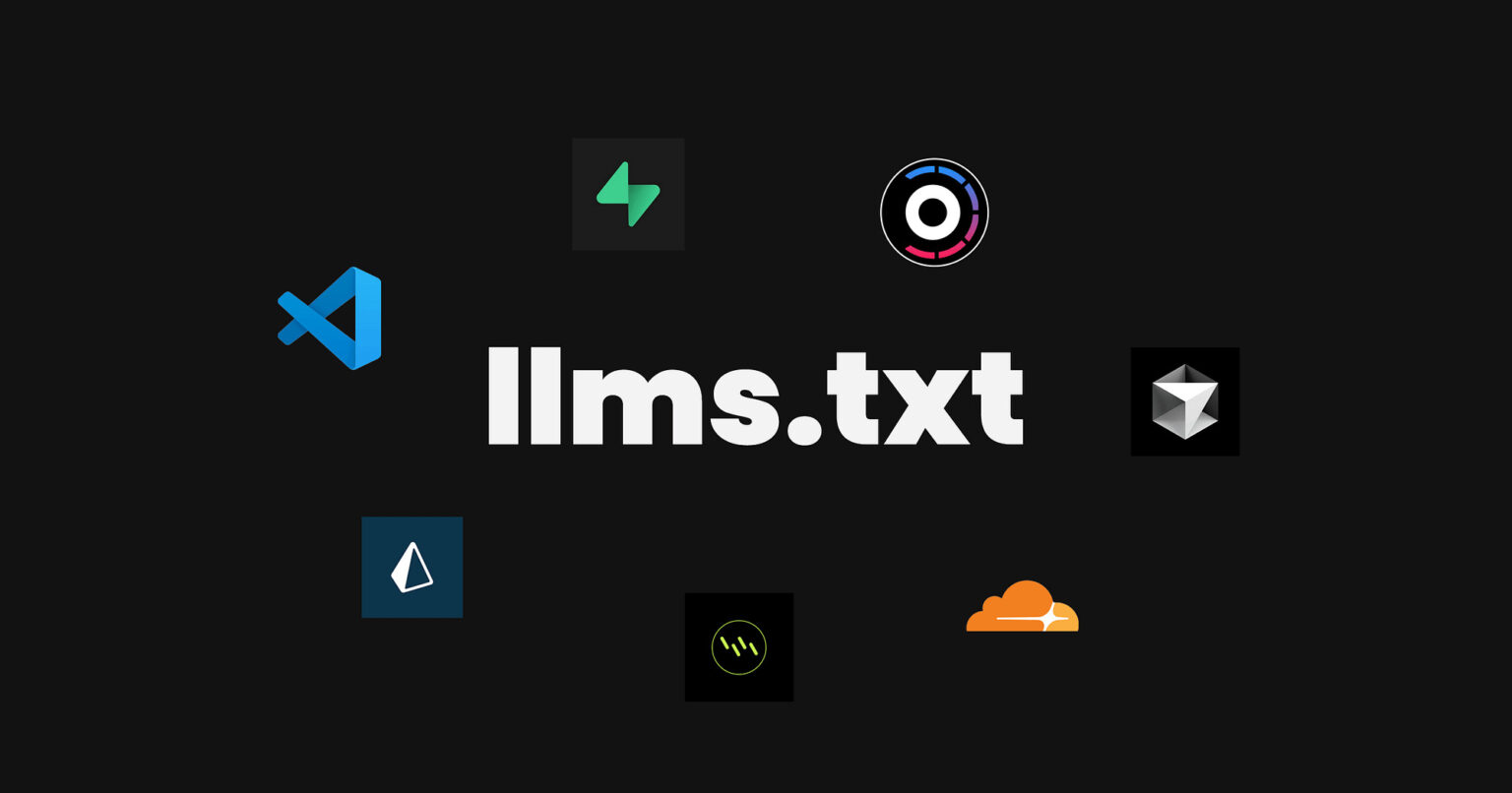How to Create an LLMs.txt File for Your Website (Free Tool + Markdown Template)
- Posted 2 weeks ago
Creating an LLMs.txt file for your website is an important step to help search engines understand the structure of your content and better index it. An LLMs.txt file, short for “Large Language Models text file,” helps guide language models on how they should access and use the content of your website. It’s a critical tool for enhancing SEO and boosting the visibility of your site. In this blog post, we’ll walk you through the process of creating your own LLMs.txt file, using a simple step-by-step guide, and introduce a one-click generator tool for easy creation.
What is an LLMs.txt File?
Before we dive into the step-by-step guide, it’s important to understand what an LLMs.txt file is and why it’s essential. This file is a simple text document that provides instructions to large language models, such as search engines and AI tools, about how to crawl, interpret, and process the content of your website. Think of it as a map that helps machines understand your website’s content structure, making it easier for them to display it in relevant search results.
In a nutshell, this file:
- Guides language models on which parts of the website to prioritize.
- Prevents language models from indexing irrelevant content.
- Enhances SEO by ensuring that the content you want indexed is easy to access.
Now that we know what an LLMs.txt file is, let’s dive into how to create it.
Step-by-Step Guide to Creating an LLMs.txt File
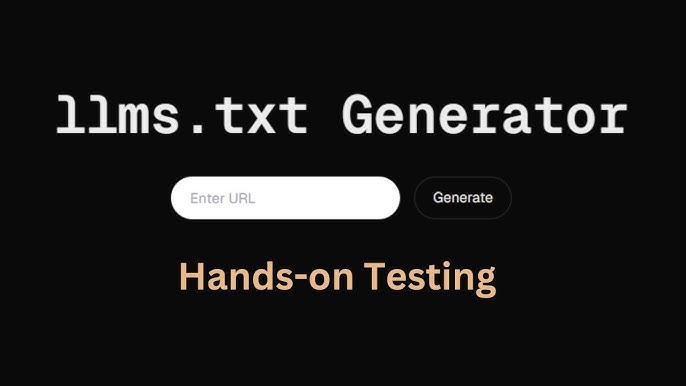
Creating an LLMs.txt file for your website may sound technical, but it’s actually quite simple. Below is a step-by-step guide to help you get started.
Step 1: Understand the Structure of the LLMs.txt File
Before jumping into the technical part, you need to understand the basic structure of the LLMs.txt file. The file consists of a set of rules and instructions written in plain text that tell the language models how they should treat various parts of your website. It’s typically organized in a way that specifies the URLs that should be included or excluded from indexing.
Here is a basic example of how the structure might look:
vbnetCopyUser-agent: *
Disallow: /private/
Allow: /public/
This means:
- **User-agent: ***: This applies the rules to all crawlers.
- Disallow: /private/: The
/private/directory should not be crawled. - Allow: /public/: The
/public/directory is allowed to be crawled.
Step 2: Create a New Text Document
The next step is to create a text document for your LLMs.txt file. Here’s how you can do this:
- Open a plain text editor on your computer (Notepad, TextEdit, etc.).
- Save the file with the name LLMs.txt.
Step 3: Write the Instructions
Now that you have your text document, it’s time to write the rules. The instructions will tell the language models which parts of your website to crawl and index, and which parts to ignore. Let’s break down the types of instructions you can use:
Allow and Disallow Rules
These rules tell the crawlers which URLs should or should not be accessed.
Example:
vbnetCopyUser-agent: *
Disallow: /private/
Allow: /public/
- Disallow: Prevents crawlers from accessing specific parts of your site.
- Allow: Grants permission for crawlers to access specific content.
User-agent Specifications
You can specify instructions for particular search engine bots or language models. If you want different rules for Googlebot, for example, you would add:
makefileCopyUser-agent: Googlebot
Disallow: /no-google/
Sitemap Location
You can also add the location of your sitemap file so that search engines can easily find all of your pages.
arduinoCopySitemap: https://www.example.com/sitemap.xml
Step 4: Save and Upload the File to Your Website
Once you’ve written the necessary rules, save your LLMs.txt file and upload it to the root directory of your website. For example, it should be placed at:
arduinoCopyhttps://www.yourwebsite.com/LLMs.txt
You can upload the file via your website’s content management system (CMS) or use an FTP client to place it in the correct directory.
Step 5: Test the File
After uploading the LLMs.txt file, you can test it to make sure it’s working properly. Use the Google Search Console’s Robots.txt Tester to verify that the file is set up correctly.
Feature: One-Click Generator for LLMs.txt File
Creating an LLMs.txt file from scratch can be a time-consuming task, especially if you have multiple rules and exclusions to manage. To make things easier, we’ve developed a One-Click LLMs.txt Generator. This free tool allows you to quickly generate a customized LLMs.txt file tailored to your website’s needs. Simply choose the relevant rules and options, and the tool will generate the file for you.
Features of the One-Click Generator:
- Customizable: Add specific user-agent instructions, disallowed paths, and sitemap locations.
- Simple Interface: Just select options and let the tool generate the file for you.
- Time-Saving: No need to manually write complex code.
By using this tool, you can save time and ensure that your LLMs.txt file is perfectly configured for your site.
Bonus: Downloadable .md Templates for LLMs.txt File
To further simplify the process, we’re offering downloadable Markdown (.md) templates that can be used as a starting point for your LLMs.txt file. These templates provide a structured layout with predefined rules and can be easily edited to suit your specific needs.
How to Use the Templates:
- Download the Markdown template from our website.
- Open it in any text editor.
- Customize the file by adding or modifying the user-agent and URL instructions.
- Save it as LLMs.txt and upload it to your website.
This markdown template is ideal for users who prefer a pre-built structure that only requires minor tweaks to make it work for their site.
Read Also : What is Generative Engine Optimization (GEO)? The Future of SEO in the Age of AI
Conclusion
Creating an LLMs.txt file for your website is a crucial step to optimize your content for large language models and search engines. By following this simple, step-by-step guide and utilizing our one-click generator, you can ensure that your site is correctly indexed and ranked. Moreover, our downloadable .md templates will save you time and effort in crafting the perfect file.
Whether you’re managing a personal blog or a large business site, a well-structured LLMs.txt file will help improve your website’s visibility and SEO. Start today and take full control of your website’s presence on the internet.
If you want to make the most of your website’s SEO potential, be sure to follow the instructions outlined above and use the tools available to you. Happy optimizing!